Print, Copy, Scan
Printing
 Once you have swiped your Identification Card to log in, select [Print all] to release all pending print jobs. Alternatively you can select [Print Release] to view and select individual jobs.
Once you have swiped your Identification Card to log in, select [Print all] to release all pending print jobs. Alternatively you can select [Print Release] to view and select individual jobs.
Once completed ensure you logout of the device by selecting [Logout] or by re-swiping your identification card
Scanning
 Once you have swiped your Identification Card to log in, select [Device functions] and then select the [Scan to Me] button from the Home Screen. Adjust Settings as required i.e. 1 Sided, B & W etc. Press [Start Scanning]
Once you have swiped your Identification Card to log in, select [Device functions] and then select the [Scan to Me] button from the Home Screen. Adjust Settings as required i.e. 1 Sided, B & W etc. Press [Start Scanning]
Copying
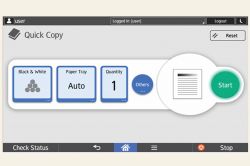 Once you have swiped your Identification Card to log in, select [Device functions] and then select either the [Quick Copy] or [Copy] function from the Home Screen. Place documents face up in document feeder or face down on the glass.
Once you have swiped your Identification Card to log in, select [Device functions] and then select either the [Quick Copy] or [Copy] function from the Home Screen. Place documents face up in document feeder or face down on the glass.
The Quick Copy function improves operability and minimises errors. All you need to do is select the colour, select the paper tray and the number of sets.