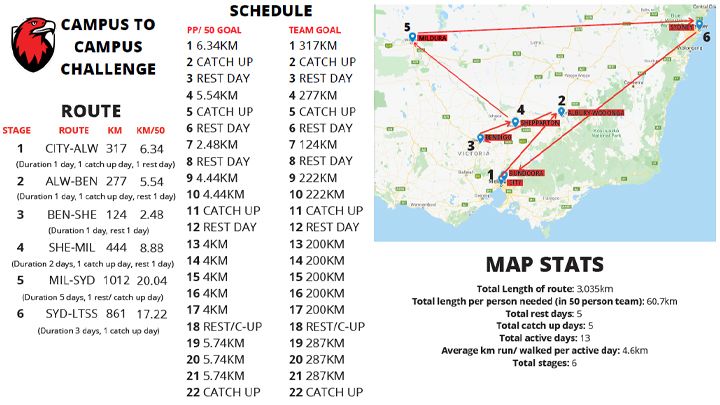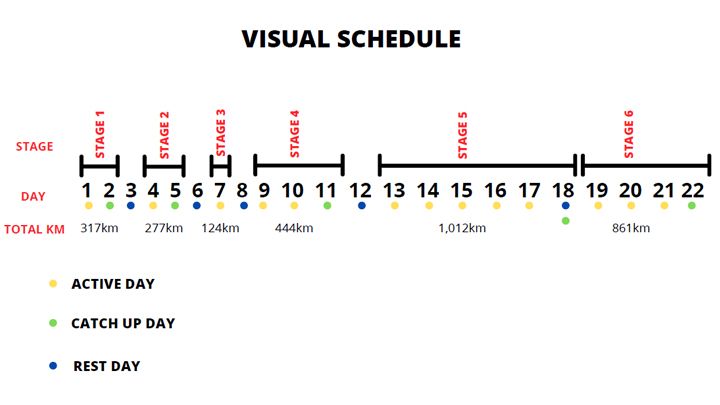Do I have to participate in every stage?
No, you can participate in as many of the stages you like. For example, you can participate in Stage 1 (City to Albury Wodonga), and skip the next stage. Complete as much as you are comfortable with!
Is there a maximum number of kilometres I can cover in one stage?
We may limit an individual's contribution to a given stage. This will be determined upon the total number of participants we have partaking. This will ensure more team members can be actively involved. Should we receive a high number of participants we will split participants into multiple Team La Trobe teams.
Is there a minimum number of kilometres I can cover in one stage?
No, every little bit of distance will help Team La Trobe achieve their goal in covering the overall distance!
How do I join the Team La Trobe Campus to Campus Walk & Run?
Download the Nike Run Club (NRC) app, and ‘friend’ Team La Trobe. Once completed, join the Team La Trobe Campus to Campus Facebook event.
Those needing a little extra help whilst on the Nike Run Club app:
Once your profile is created, send a friend request* to Team La Trobe within the Nike Run Club app, so you can appear on the Team La Trobe Campus to Campus Walk and Run challenge leader board.
To send a friend request, click on the ‘Club’ button on the bottom of the screen. On the top right corner of the screen press the button of a + and an image of person. Once there, press the search button on the top right corner. Now search Team La Trobe.
You can now join the Team La Trobe Campus to Campus Facebook event.
Accept and join the Campus to Campus challenges as they occur on the NRC app. (If your settings allow notifications, you will receive them once the challenge is created).
Can I join the Campus to Campus Walk & Run late?
Yes! You can join at any stage of the challenge. Just simply sign up via the normal process and you are ready to go.
How do I track my distance (via the Nike Run Club app)?
When you are ready to start your run or walk, just hit start on the Nike Run Club app home screen and set off on your walk/run.
When you finish your walk/run, hold down the pause button until the stop button appears. Press the stop button to complete your walk/run in the app.
Who is tracking Team La Trobe’s total distance?
La Trobe Sport will take care of tracking the Team La Trobe’s total distance. La Trobe Sport will also share the team progression regularly on the Facebook event page.
How many people will be working together to complete the Campus to Campus Walk & Run event?
There is no cap on the number of people participating in the event. The individual stage distances are averaged on a team of 50 people. If we receive a large volume of registrations, we will be splitting participants into multiple Team La Trobe teams to ensure more team members can be actively involved.
Can I create my own team?
All distances will contribute to the Team La Trobe total. If you want to create your own team, you will be required to track your own teams’ distance. To discuss further and receive a ‘Team Distance Calculator’ spreadsheet please contact Stef Stratiou, Event Manager at 19938660@students.latrobe.edu.au.
Please note: The challenge is ideally suited for 50 people competing in a team.
Do I have to be a La Trobe Student or Staff member to participate?
No, you do not need to be a Staff member or Student to participate. We welcome all people from the community to join!
Can I complete the challenge with my family and friends?
You may wish to complete the walk and run event with a friend or family member. You can complete the walk and run with members of the same household as you, or one other person that does not live with you, maintaining a safe 1.5 metres.
For up to date information regarding restrictions, see the Victorian Government website: https://www.dhhs.vic.gov.au/coronavirus
My children want to join in, do I have to create an account for them as well?
You do not have to add your children to your account. Simply post a picture of your family run/ walk on the event page, and we will be able to multiply your distance. Alternatively, you can contact Stefanie Stratiou, Event Manager at 19938660@students.latrobe.edu.au stating you went on a walk with your child and we can add it to the team total!
I want to share my progress with everyone, where can I post?
The Team La Trobe Campus to Campus Facebook event will be host to all event updates, news and achievements. The page will also act as a hub for anyone wanting to share their progress with the rest of the team.
La Trobe Sport will share regular distance and course challenges throughout the event, that encourage conversation, motivation and connection.
I don’t usually run/ walk long distances, is this event suited for me?
Yes, it is! We welcome people with any fitness capacity, whether it is a light walk down the street or a long run around the neighbourhood, every metre counts!
How long will the Team La Trobe Walk & Run event last for?
The Walk & Run event will last for 21 days. The event will include a mix of ‘active days’ and ‘rest days’. For a detailed schedule, please visit the Team La Trobe Campus to Campus Facebook event page.
Can I use my Garmin?
Yes, the Nike Run Club app can be sync’d to your Garmin.
If I befriended Team La Trobe in the last Walk & Run, do I have do anything else?
Once you are friends with Team La Trobe on the NRC app all you need to do is accept the ‘Challenges’ as they appear. ‘Challenges’ will be created the night before each stage to ensure maximum number of participants. Before you embark on your walk and run please check under the ‘Club/Challenge’ section of the NRC app.