Google Scholar
Google Scholar searches scholarly literature across all areas of research.
Searching on campus
You'll see links to La Trobe University Library in your search results:
- 'Full text @ La Trobe' means you can get the item in full text.
- 'Find it @ La Trobe' means you might be able to get a print version. Click the link and search for the item in Library Search.
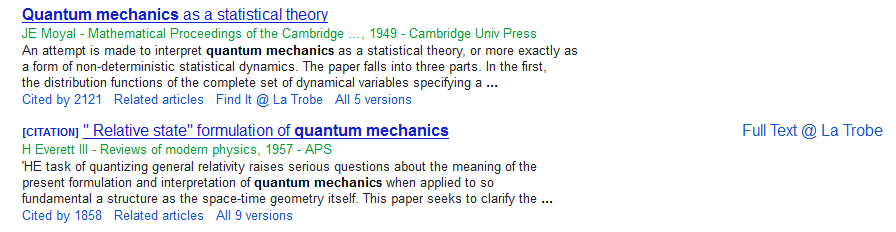
Searching at home or off campus
You need to tell Google Scholar to use La Trobe as your institution so that the links to La Trobe Library appear in your search results.
- Click 'Settings' on the Google Scholar page.
- Click 'Library Links' in the left hand menu.
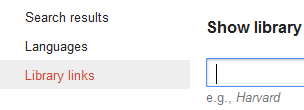
- Type 'La Trobe' in the search box.
- Tick the checkbox for 'La Trobe University - Full Text @ La Trobe' and 'Save'.
Help
Can't get back to your search results?
- Click 'Settings' on the Google Scholar page.
- Tick the checkbox 'Open each selected result in a new browser window'.
