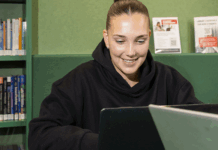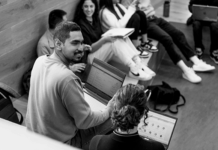Starting uni comes with a lot of new information. Between finding your classes, making friends and figuring out where to get the best coffee on campus, you also have new systems and logins to figure out. To make it easy for you, we’re breaking down the differences between your student ID number, your student username and your student email – because yes, they’re different!
Student ID number
Example: 12345678
Your Student ID number is an eight-digit number (for example, 12345678) that is provided to you when you start at La Trobe University. This number cannot be changed.
This number is used to identify you and also appears in your student username and student email address.
Student username
Example: 12345678@students.ltu.edu.au
Your student username contains your student ID number followed by ‘@students.ltu.edu.au‘. This is used for logging in to La Trobe’s systems, such as StudentOnLine, LMS, Allocate+ and Office 365.
While it might look like an email address, your student username can’t be used to send or receive emails.
Student email
Example: 12345678@students.latrobe.edu.au
Your student email contains your student ID number followed by ‘@students.latrobe.edu.au‘. This is used for sending and receiving emails, and it’s your responsibility to check this regularly.
This is different to your student email address, so make sure you provide the correct information when asked to provide your student email address.
Need help?
Keep in mind that services outside of La Trobe’s system could require you to use different login credentials. We recommend trying to log in using all three of the above before getting in touch with Student IT Support.
You can check out our student email FAQs to see if anyone else has asked the same question as you. If you still need help, you can contact Student IT Support online, in person or via phone.
Looking for more tips and tricks to help you navigate uni? We’ve got you covered with 10 things that nobody tells you about being a student at La Trobe.