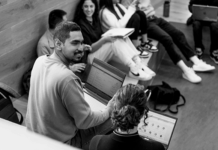What is my student login?
Your student login is your student ID number, followed by @students.ltu.edu.au (e.g. 12345678@students.ltu.edu.au).
You’ll need to use this login to access your student email account, Student OnLine and LMS.
If you do not know your password you can reset it.
What is my email address?
Your La Trobe email address is your student ID number, followed by @students.latrobe.edu.au (e.g. 12345678@students.latrobe.edu.au)
How do I access my email?
Login to your student email account using your student login and password in Office 365. If you do not know your password you can reset it.
When contacting academic or administrative staff, you must use your official student email account as it identifies you as a La Trobe student.
Emails sent from personal accounts (e.g. Gmail, Hotmail, etc) may get blocked by our spam filters.