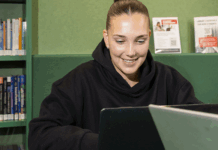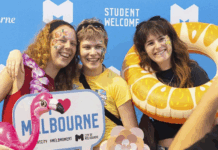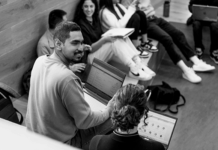To reduce risk and align with best practices, we’ve made some changes to how you can use your La Trobe email account. Your La Trobe email address is your student ID number, followed by @students.latrobe.edu.au (e.g. 12345678@students.latrobe.edu.au).
What’s changed?
- You’ll no longer be able to automatically mass forward emails from your La Trobe email account to a personal email address
- You’ll be limited to sending to only 1000 recipients per hour.
- The maximum email size will be reduced to 50MB to improve overall email system performance and reduce the risk of malicious software distribution.
Why have these changes been implemented?
These changes help prevent account compromise and unauthorised mass emails in the event of a compromise.
Larger files should be shared through alternative methods like SharePoint or OneDrive.
Can I apply for an exemption?
You can apply for an exemption to message limits or auto-forwarding via the online forms in our Student IT Support FAQs.
If your exemption is approved, it will be valid for 365 days. After that, you will receive a reminder email to renew it.
These exemptions are important as they help us to monitor security risks more effectively and comply with data protection regulations.
What are the risks of forwarding university emails to your personal account?
- Phishing vulnerability: By auto-forwarding emails, you bypass the University’s specialised security measures, making your account more susceptible to targeted phishing attacks.
- Irreversible forwarding: Once forwarded to your personal account, emails can’t be recalled or edited, even if they contain sensitive information or mistakes.
- Authentication failures: Emails with DKIM signatures might fail delivery when forwarded, causing you to miss critical notifications.
- Delayed notifications: Forwarding emails might result in delays receiving time-sensitive information about classes, assessments, or administrative deadlines.
- Communication issues: Replies sent from a personal account might be flagged, disrupting ongoing conversations with lecturers and administrative staff.
Need help?
If you have any questions, reach out to Student IT Support. They’re available to help with any technical issues and can give advice on best practices for email security.