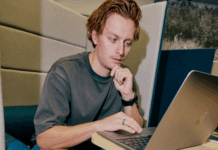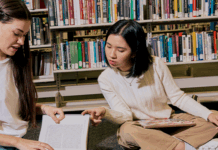Get ready for Semester 2 and enrol in your subjects now! You can enrol in Semester 2 2025 subjects now via StudentOnLine. If you change your mind later, you can adjust your study plan if needed (subject to late enrolment requirements).
Now is also the time to make sure you don’t have any sanctions on your account, as these will usually prevent you from enrolling. Unpaid fees or library fines are the most common reason for sanctions. To check, log in to StudentOnLine, select the ‘My Details’ tile, then ‘Sanctions’ (in the left-hand menu).
What subjects should I choose?
Follow the Handbook for the year you commenced your course:
- Have a look at your course structure in the University Handbook.
- Write down the subject codes of the core and elective subjects you want to take. Use the Handbook and look at the number in the middle of the code to see if it’s a first, second or third-year subject (and so on).
- Browse the Handbook to find elective subjects if needed.
- Make sure you enrol full-time to complete your course in the expected timeframe.
How do I enrol?
To enrol, follow our Steps to enrolment/re-enrolment in StudentOnLine FAQ.
What if I’m finishing my studies?
If you’re completing your course by the end of 2025 and will be eligible to graduate, please make sure your contact details are correct in StudentOnLine. This will help our Graduations team to keep in touch with you about your graduation ceremony!
What if I get stuck?
If you need a refresher on using StudentOnLine to enrol, you can check out our Steps to enrolment/re-enrolment FAQ.
Our handy video tutorials might also help you navigate StudentOnLine.
If you need help troubleshooting any issues, you can follow along with our Can’t enrol in StudentOnLine guide.
Need more help?
For any questions or guidance about the enrolment process, our fantastic ASK La Trobe team are on hand to help.