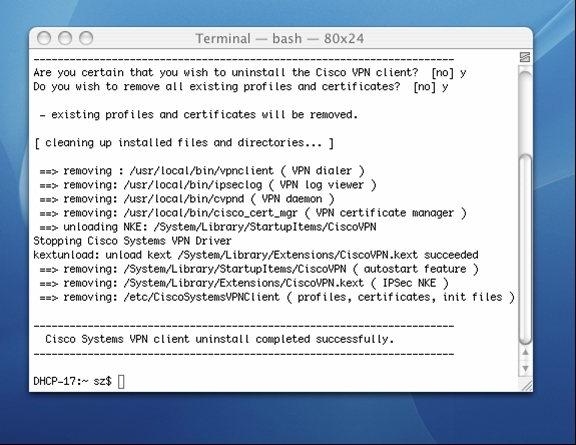Uninstalling a previous version of VPN on a Mac
Administrative privileges are required to uninstall the VPN client.
- Open a Terminal window (Applications -> Utilities -> Terminal)
- Run the following command: sudo /usr/local/bin/vpn_uninstall
- Enter your password
- Type Yes to indicate that you want to uninstall the client
- ICT recommends that you type Yes to remove all existing profiles and certificates
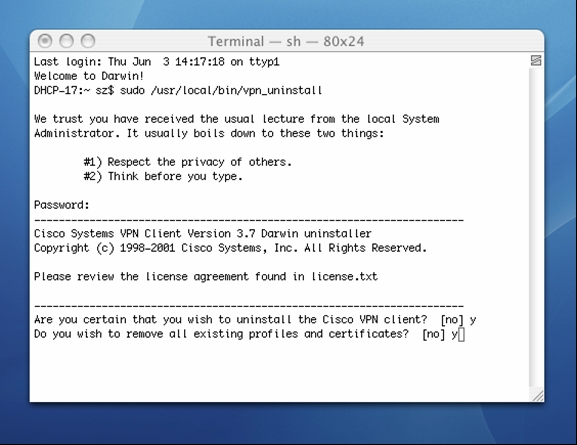
- The progress of the uninstall will be displayed. Once the VPN client has successfully been uninstalled the terminal window can be closed.